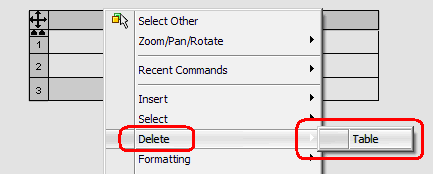SolidWorks World 2010 presentations are now available online via the SolidWorks World website. Details about every presentation can be found there. Videos are available for many of the sessions. Where videos do not exist, the PowerPoint presentations are usually available for download. Anyone can view the basic presentation descriptions. Viewing of the videos or downloading of the PowerPoint presentations requires the visitor to sign in through the customer portal. Browsing the presentations may be done with four tabs: Presenter, Title, Category, and Weekday. If you are interested in just videos, there’s an option to filter for those. There is no search function, though that isn’t needed as far as I can tell so far. I’ve been able to find sessions fairly quickly. Also, fortunately, the SolidWorks World 2009 presentations are still available.
At this website, there’s also a SolidWorks blog portal, photos from SolidWorks World 2010, Partner Pavilion information, a convention highlight video. Have fun exploring: